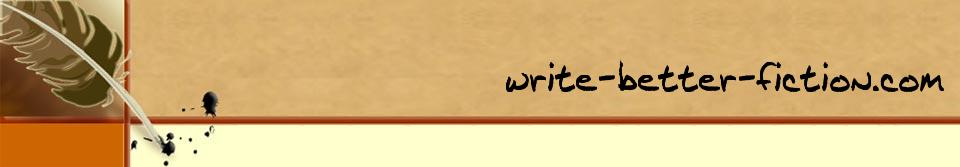

Escape - Book Formatting HellTo avoid 'book formatting hell' - Don't even try to use MSWords "master document" (MD) feature - it's broken. This goes for all Office versions of 2007 and older. The jury is still out on 2010 - but I wouldn't hold my breath. I've tried (without success) to use the MD feature in Word since the Microsoft's first version of Office. Although MD's are a great idea and very much needed by book and other long document writers; due to numerous issues - the MD feature doesn't work as expected or needed. Worse still, using the MD feature invariably leads to data corruption and loss. Just what every writer wants to hear - right! So, if you want to keep your precious prose intact, Don't use the MD feature in Word - just skip it. You can accomplish everything you thought it should do - better and simpler - without the risks inherent in using MD's. This lesson cost me two weeks of my life and a great deal of anxiety. I've now recovered 90,000 words of my 92,066 word document - not bad, all things considered. In the process, I've worked out a simple, straightforward methodology for long document construction using MSWord which I'll be explaining in detail in my next book. But simply stated, it looks like this - write your chapters in individual Word files. Then (when you are done editing and are ready to compile your finished manuscript) copy and paste the contents of each individual chapter document (one by one) into a new Word document which will be your final manuscript. There are a few things that you must do to prevent this manuscript document from getting corrupted, but that's the simplicity of it. You don't need special 'novel writing' or 'page layout' software to properly compile your novel or non-fiction book - even if you are going to self-publish. Everything that you need for Story Conception, Story Design, and Story Composition is in my upcoming book; "how-to, Write Better Fiction Faster". Everything you need to compile your individual book chapters into a finished manuscript with continues page numbers, various indexes, cross references and a Table of Contents, etc. is in Word. Although; to get the most out of Word and save yourself lots of wasted time and grief you do need to understand; Styles, Templates, Tables and Bookmarks. But MSWord can easily handle documents of enormous size (10,000 pages) even without the latest 'hot-rod' hardware. My box is over 5 years old, only 2.4GZ, with 2 MB of ram, and running Windows XP Pro. And it's more than enough to get the job done. So, the best way to escape from 'book formatting' hell; is not to fall into it, in the first place. My 'take away' from all this is; skip the fancy $hit, K.I.S.S. and - Write on...
"Be the change you want to see in the world." ~ Ghandi
Copyright 2010 - Richard A McCullough is the creator & editor of http://www.write-better-fiction.com the Fiction Writers source for Writing Better Fiction Faster and Selling More of What You Write. - Copyright: you may freely republish this article, provided the text, author credit, active links and this copyright notice remain intact.
New! CommentsHave your say about what you just read! Leave me a comment in the box below. |
