| Back to Back Issues Page |
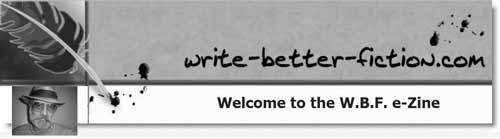 |
|
New Tricks from the Old Dog April 06, 2013 |
Hi,Setting Up Your Writing Tools in MSWordIf you're an MSWord user here's an invaluable tip. Learn how to setup and use Words built in Styles and Outline Numbering - properly. Stop whatever you're doing. And just study the articles referenced below, and do what they say. Shauna Kelly's is a simple step-by-step walk through that will make your life as a writer, sooooo much easier and more productive. There's no substitute for doing things right in the first place. A little work now - will save you countless hours and frustration down the road. Here are three great - NO Cost - resources from people who really know this stuff. Why use Microsoft Word’s built-in heading styles? by Shauna Kelly Lists 16 very good reasons for using MSWord's built in "Heading Styles". How to create numbered headings or outline numbering in Word 2007 and Word 2010 by Shauna Kelly This is your How-To step-by-step walk through. How to save yourself hours by using Outline View properly by Dave Rado Explains "Why" you would want to use Outline View in the first place - like for handling large documents. The above articles refer to 2007 and 2010 versions of MSWord. But there are other articles by Shaun and Dave on these same websites for earlier versions. The big benefit you'll get from following this advice (in addition to really being able to understand and therefore really use MSWord's built in "Styles") is being able to effectively use Words "Outline" view. Outline View is probably one of the most important and yet least understood and underutilized features of MSWord - especially for writers. But, like anything else, to use Outlining and use it well (without pulling your hair out) you need to do a little homework - first. Trying to just "jump-in" and figure out Outlining in MSWord by trial-and-error will cost you far more in the long run than the hour it takes to get it right in the first place - trust me. I've fought with word for - well, let's just say - more years than I'd like to admit. And to finally come to my senses and actually study and apply these articles - finally... Duh! So, take some advice from this old dog and learn some new tricks. Oh, and did I mention - using Styles now - as you compose will make converting your manuscript to any one of the eBook formats about a billion times easier. But only if you set up Styles properly - NOW. Out-of-the-box MSWords "Styles" DO NOT work the way us writers would like, and are anything but intuitive. Therefore, trying to use "Styles" without actually understanding how they work... Will affect your manuscript in so many unexpected and unpleasant ways - you'll feel like sticking your head in the microwave. So, save yourself all the drama and... Just do it!
Write on... Richard McCullough PS: BIG WARNING.... Do not - under any circumstances - even try to use MSWord's "Master Document" feature. IT WILL TRASH YOUR DOCUMENT! - Guaranteed - all of them! It's not a question of "if" but only "when". This feature, although very promising for writers, has been broken since inception (at least 20 years now) and it's still just as broken as ever. Don't ever, even "think about" using it. There are far easier, simpler and safer ways of doing EVERYTHING that "Master Documents" promised to accomplish - without worrying about trashing your documents.
Write on...
|
| Back to Back Issues Page |